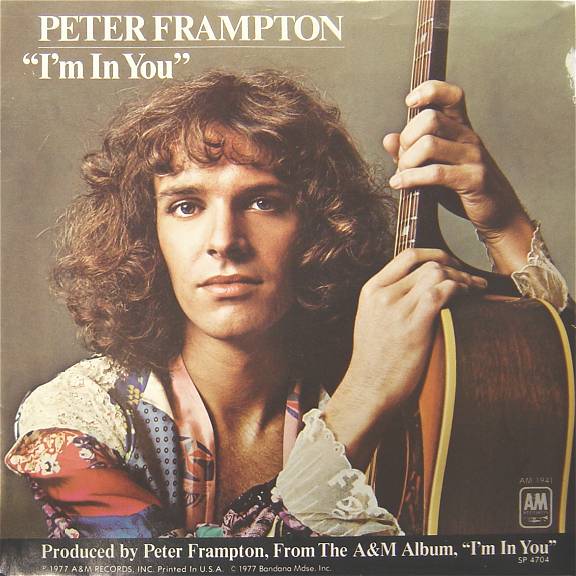| FHM Web Site Icons |
 |
Click on the speaker icon to listen to RealAudio song clips. These clips are 'streamed', which means you will be able to keep browsing while the song clip is playing. |
 |
The microphone indicates that a record was featured on one of our RealAudio radio shows. Click this icon to go to the FHM Radio Show page. |
 |
The camera icon indicates that an image of the picture sleeve and/or label is available for viewing. Click on the camera to open a new window which will display the image. |
 |
Click on the shopping cart when you have located an item that you would like to purchase. You will then be presented with a pop-up window where you can indicate the number of copies you would like to purchase. |
 |
Click on the information icon to obtain greater detail on a particular object. This can be helpful in verifying that you have found the exact item that you are looking for. |
| FHM Shopping Cart Status Bar |
| At the top of each screen on the FHM Web Site you will find a blue bar containing several pieces of information. This is the FHM Shopping Cart Status Bar. On the left side of the bar you will find the number of items currently in your shopping cart. On the right side of the bar is the total cost of those items. This total does NOT include shipping or tax. In the middle of the bar is the title FHM SHOPPING CART. Click on this title to go to the FHM Shopping Cart page for detailed information about what is currently in your basket. |
| FHM Search Results |
| The FHM Search Results page alternates between blue and white backgrounds for the indivdual records found in order to ease your browsing. Each series of lines contains information such as artist, 'A' side title, 'B' side title, record condition, record format, country of origin and price. For each item on the FHM Search Results page, there is also an icon to add the item to your shopping cart as well as an icon which will display more detailed information about the record such as stock number and shipping weight. |